
You must have heard by now that the PARCP (a short name for PARallel CoPy) has been used widely and successfully since 1996 for copying files between two computers connected via their parallel ports. However, nowadays PC computers do not have parallel ports anymore. Instead, USB is everywhere. That's why I have developed an unique hardware adapter that basically converts the PARCP data stream from parallel port to USB port and vice-versa. Since it's developed specifically for PARCP it is called PARCP-USB. This allows you to connect two computers, one having old parallel port and the other one with USB, using a plain USB cable. And you can continue using the PARCP software for copying/moving files and folders from one computer to another.

The PARCP-USB adapter brings a number of advantages over the old solution with a special PARCP cable:
The PARCP-USB is a little smart device, carefully designed, developed, programmed and soldered by myself. Inside there's a fast processor running at 16 MHz and featuring USB 2.0 port, and a bunch of necessary components. When I came up with the idea of an adapter in July 2014 I thought an existing development board like an Arduino or Teensy could be re-used for this but after few months of trials and errors (the development log is at the original page here - you can see it's been a thorny path) I ended up with my own device that had been designed from scratch to fit into the cover perfectly and to suit the PARCP needs for highest possible speed.
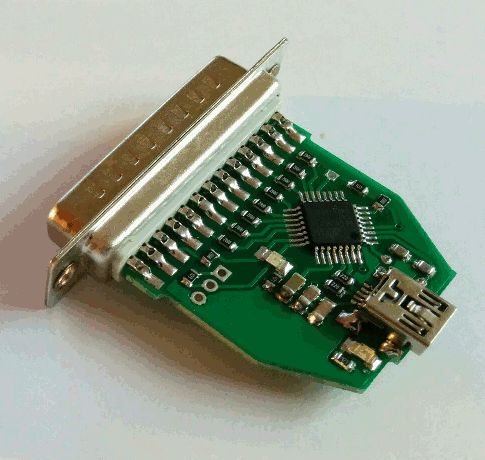
It's worth noting that every PARCP-USB unit is carefully hand soldered by myself using an automotive industry grade solder tin so it should last, contrary to current cheap electronics from far east. I wanted to put together a real solid device for you. This is a 'Made in EU' stuff :-) Also, the choice of Mini-USB connector might seem less reasonable because you surely have a Micro-USB cable at home already (for your phone or tablet) but in my tests the micro USB connector turned out to be too fragile so I went for a solid mini USB connector that is real sturdy.
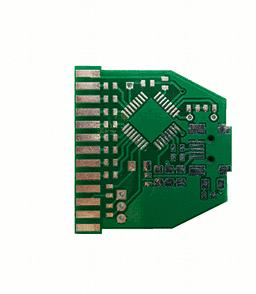
After soldering the hardware I have programmed the internal CPU. The software inside has been rewritten four times and optimized hard to squeeze all the possible performance out of the little chip. I have used several smart software tricks to achieve the highest possible speed. For example the device is able to communicate on both ports at the same time and receive one PARCP packet from USB while transmitting another packet on the parallel port side at the same time. I have also made a hard decision on the USB side: I decided to go for so called HID device that does not require any driver in PC operating system. The downside is that the USB performance is lower than it could have been if I used a different configuration. Hopefully the positive thing - plug'n'play without any driver hell - will outweigh it.
The software stays the same intentionally - good old Norton/Volkov/Midnight Commander alike = two panel file manager with one distinct feature - the right panel represents files and folders on the remote (server) computer. In fact, I have tried hard to not break the old PARCP protocol so you can connect to your old ST/PC with its original PARCP 3.80+ even if say the floppy is long time dead and you have no way how to upload the updated version of PARCP into the old computer first.
In the new version of PARCP I have dropped the support for the PC parallel port (let me know if you miss it) and added the USB support instead. Also few bugs got fixed since the last release in 2002. And of course the brand new MS-Windows version got created that runs on Windows from XP up to Windows 8.1, both 32-bit and 64-bit.
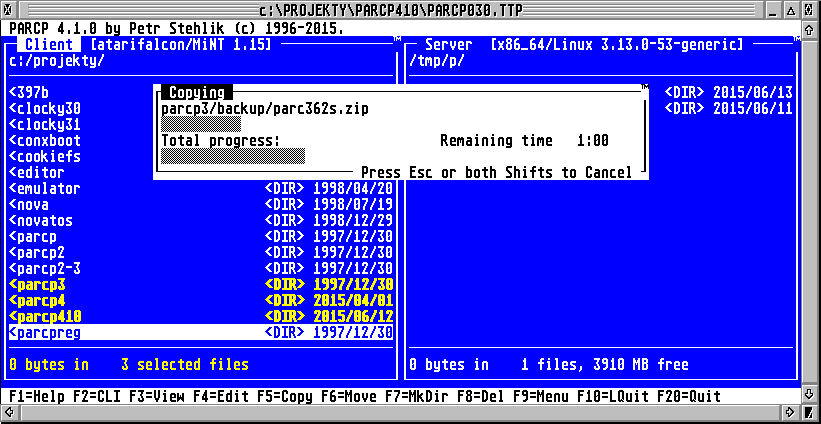
You might be wondering how the PARCP-USB device affected the transfer speed between your two computers. Well, I've made a lot of tests with various computer hardware ranging from Atari ST up to Falcon with AfterBurner040, CT60 or TT with CaTTamaran. I have also tested six or seven different PC computers and even the Raspberry Pi one. The maximal speed varies, indeed. But the good news is that PARCP-USB is faster than the fastest Atari computer, the Falcon with CT60. So the final maximal transfer speed is determined by the slower of the two computers you interconnect with PARCP-USB. In case of Atari computers the speeds are listed in the table below:
| Atari computer | PARCP speed |
|---|---|
| 1040ST 8 MHz | 40 kB/s |
| MegaSTE 16 MHz | 64 kB/s |
| Falcon 16 MHz | 70? kB/s |
| TT030 32 MHz | 80 kB/s |
| TT030 48 MHz | 85 kB/s |
| Falcon+AB40 40 MHz | 100 kB/s |
| Falcon+CT60 66 MHz | 104 kB/s |
As for PC computers there seems to be a rule "the older the computer the slower its USB is". With 2 years old notebooks I achieved more than 105 kB/s. With four years old notebook I got about 60 kB/s and with 8 years old noname computer I was happy for 20 kB/s. And to be completely honest, I've made a bad experience with the Windows XP: on a 4 years old Acer Extensa notebook where I was able to achieve 60 kB/s on Ubuntu Linux regularly, the speed dropped down to 15 kB/s after rebooting into MS-Windows XP. So the XP had a real bad USB performance. Hopefully you don't run that old unsupported operating system anymore. I expect Microsoft Vista and Seven to behave much better (untested by me yet). And on Windows 8.1 I achieved speed well over 100 kB/s so on recent MS Windows there's no problem.
October 13 2025: 9 item in stock
I make PARCP-USB adapters in batches of 10 items so usually I have couple of them in stock and can ship them immediately. If I happen to be out of stock temporarily you can pre-order PARCP-USB and I'll let you know when it's ready (within 2 weeks).
Proven black 1 meter long miniUSB-USB optional cable for PARCP-USB costs additional 3 EUR/USD, see below.
Use my PayPal address pstehlik@sophics.cz and please if PayPal offers you the option "send money as a gift to a friend" choose that as then the money transfer is without any fee (for me, at least). Otherwise PayPal charges me a fee so please add up 2 EUR/USD) to the total amount to cover at least part of the PayPal fee. Thank you!
If you live in SEPA country you can send me money cheaply and directly from your bank to my bank (wire transfer) - my IBAN is CZ8030300000001000393021 and the bank's BIC code is AIRACZPP.
You can buy the cable in your local store or online here or there (or almost everywhere else). And if you don't want to buy the cable separately then please let me know - I can include a tested and proven black color 1 meter = 3 feet long cable for 3 EUR or 3 USD in the PARCP-USB package.